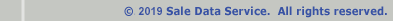|
||||||||||||
|
       |
|||||||||||
|
USING SDS Invest 5 minutes of your time to discover how valuable and easy-to-use SDS is. You are able to search commercial-industrial data in the urban, suburban and rural communities of Wisconsin. Sale Data Service provides access to real estate market data for 7 property categories: Commercial, Industrial, Special Purpose Commercial, Land Sales, Leases, Multiple Family Residential, and Easement/Life Estate (non-commercial coes). Properties in each of these groupings are searchable using a 3-digit property-type code. You can also use the Select button to identify the property type code and then automatically transfer your selection to the search field.
SELECTING PRIMARY SEARCH PARAMETERS Use of the other search parameters: $AMOUNT, ZIPCODE, SITE(acres), BUILDING (sq.ft.), YEAR BUILT, TAX KEY and DATE (MT-DT-YR) is based on low and high parameter ranges. For example, 10000 to 20000 is appropriate for $AMOUNT, or 01-01-00 to 01-01-06 is appropriate for DATE. In this process, you must enter a parameter into both the low and the high selection box. A short cut is available by placing an asterisk (*) in the high box; the program will use the low box parameter as the high box entry. Searches can be made more specific by placing a city in the CITY box or a county in the COUNTY box. A particular area can also be excluded. For example, if you are searching restaurants in a rural or suburban setting, all restaurants in Milwaukee or Dane County can be excluded by putting Milwaukee and Dane in the COUNTY box and clicking on the Exclude button. Groups of cities or counties can also be searched by entering and inserting commas between each location. Click the "?" icon for details. KEYWORD SEARCH Besides using the indicated search parameters, you can also use the COURTHOUSE and the KEYWORD search functions for finding property record data. If you know the name (or a portion of the name) of the grantor/grantee, go to COURTHOUSE. In terms of the KEYWORD search function, if you will review the Search Hints button on the main search page you can search for specific property characteristics that have been included in the comment section of the individual property records, i.e., the KEYWORD search function lets you search the comment section of each record. ADDITIONAL FEATURES - PROPERTY RECORDS
Property Codes
These two codes are sometimes used in lieu of actual municipal tax keys, i.e., any number that includes an “SDS”, or that
begins with an “L” should be ignored for all appraisal or property
identification purposes; these numbers are used for database management purposes
only. These numbers represent Wisconsin Department of Revenue
Manufacturing Assessments frame and exterior building codes:
Please keep in mind, the information provided from the SDS commercial-industrial
database does not represent verified market data and the user should be aware
that this information is deemed reliable, but it is not guaranteed.
|
||||||||||||||||||||||||||||||||||||||||||||||||||||||||||||||